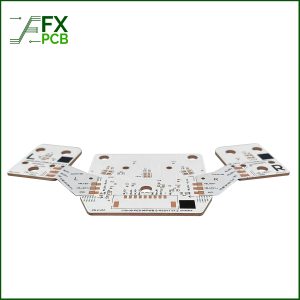
Many people, especially beginner PC and laptop users, ask, “Can a motherboard get wet?” Sadly, I have to say that, yes, water can dampen your computer motherboard or circuit board.
A motherboard will get wet with water, and a damp motherboard is a major cause of the damaged motherboard. So, what happens when a computer gets wet?
The answer is pretty simple- a wet computer with a motherboard will most have damaged components or parts that will ask for fixing. However, if you are lucky, a computer will survive a spill of water without much damage.
Then again, you need to know how to dry the motherboard.
The following discussion will help you in this cause.

The glass substrate has unique advantages in the flatness, transparent, deformation, heat resistance, tear-resistance, etc, the deformation rate is very low under the high temperature working for a long time, the glass PCB can 360-degree luminescence, 80 color rendering index can be 140lmw or more, it doesn’t need to add the heat sink, and there is no light attenuation.
FX PCB developed its own technology on the glass PCB, which can greatly improve the copper thickness and adhesivity on the glass, please see FX PCB capability, and the advantage compared to other glass PCB technology. Order Now!
Yes, spills of water can easily make a motherboard wet. And trust us, using a damp motherboard is like inviting a bull to attack you for a final assault. Hence, it is necessary to identify a wet computer ASAP to start fixing it.
When a drop of water on the motherboard happens, you have to consider two things-
But have you ever asked yourself why water damages circuit boards like these two are arch-nemesis? Well, water often comes in contaminated conditions and carries electrolytes. Hence, as soon as it touches any energized electric component, water becomes a highly effective conductor. So, electrons try to pass through it and the wet parts.
The sudden flow of excessive electrons causes short circuits that eventually damage your PC or laptop.
The backing prevents water from dripping inside the main components. So, your laptop should be fine with small water spills.

To prevent water damaged motherboard, you need to act in the fastest and quickest possible ways. The steps to dry and fix a wet motherboard of a PC or laptop include the following steps.
As soon as you drop water, turn off the computer to prevent extreme damage. It may help your laptop survive the cracks, and you might not need to replace any components. Please turn off the computer switch and unplug it from the electrical sources.
However, make sure you don’t have water on your hand. It is crucial since a wet hand may cause you electric shocks.
Your desktop exterior has a few components attached to cables. First off, you need to remove them safely. Detach the keyboard and mouse from the PC (in a laptop, you will only need to remove the keyboard).
Then unplug the speakers if you have any and the modem too.
Now, inspect the exterior components thoroughly. If you see any water spillage on it, quickly wipe it off using a dry towel or microfiber clothing.
Now, follow the laptop user manual to break down the parts carefully to investigate the inside. The process is relatively easy with a standard desktop PC. Remove the nuts and bolts of the casing using a screwdriver.
Then carefully detach the motherboard and take the parts out of the casing. Hold them in bright light and inspect where the liquid has dripped. Once you find the water dripping areas on the motherboard and other parts, use a microfiber clothing to wipe out the wetness.
If you have spilled sugary liquid on the motherboard, use distilled water to remove the stickiness. You don’t need to worry about the use of distilled water since a little amount of it won’t ardently do any harm to the computer parts.
If you are yet too concerned, you may drip a microfiber rag in distilled water and use it to wipe out the components. Then, use a hair blower from a distance to pass dry air and remove the computer’s final dampness.
Even after drying your wet computer motherboard, it continues to show signs of damage; you must contact the technician and sort out the issue. It will help you eliminate the risk of costly repairs and fixing at ease.
We hope ardently and sincerely that by now you have got the answer to ‘Can a motherboard get wet?” Well, the most elusive good news is that you won’t have to repair the desktop or laptop even if you have spilled water on it. Most likely, your machine will survive the spillage without much damage if you dry the components ASAP.

I am Peter Gong. I have been working in PCB and PCBA industry for 15+ years now. I have been a part of the PCB revolution with my dedication to circuit board technologies and creative ideas. I write in FX PCB to impart my knowledge on PCB and PCBA for all circuit board lovers, manufacturers, and users.
WhatsApp us